Adding Kit Dream League Soccer in 2017, learn to add and edit kits in your dls17
Dream League Soccer 2017 "DLS17" . The 2017 version has a new more interactive and easy interface to mess with gameplay and graphics are even better. Dream League Soccer 2017 is available for Android and iOS.
What are kits?
In Dream League Soccer in 2017 the kit is a file in PNG images that guard 's shirt, shorts and socks, has countless times. In the game you can now edit the kit and draw your team shirt, but has few options or you can download a kit , as I will show in the following tutorial.my Club
Step 1. On the main game screen go to "My Club";

customize time
Step 2. In my club the screen go to "Custom Time";
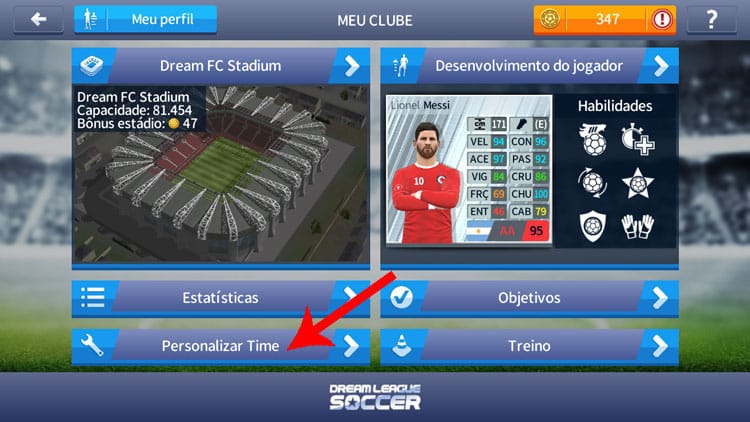
Editar Time
Passo 3. Na Tela editar time vá na aba Editar Logo;

edit Logo
Step 4. On the right you can edit your own logo with 30 options editable logos or can download the shell of your team;
download logo
Step 5. Search the Internet the shield of his team, copy the entire address it and come back to the game and paste in the location indicated, is already ready with new logo.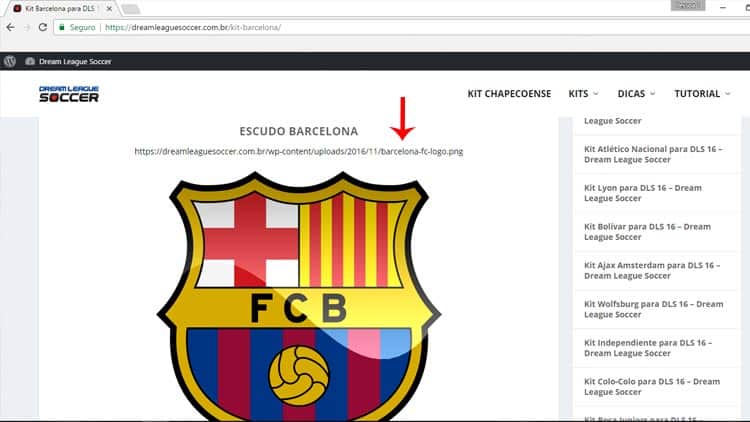
edit Kit
Step 6. In the team customize screen Choose the "Edit Kit" option;

Edit kit colors
Step 7. Here in this open has several features to select the kit home, away and third uniform. You
can choose the source of the player's shirt number, types of plain
shirt, striped and many others and "Edit kit colors" shirt;

Editing colors uniform
Step 8. On this screen you choose which uniform edit and choose the uniform colors of your team.









Post a Comment